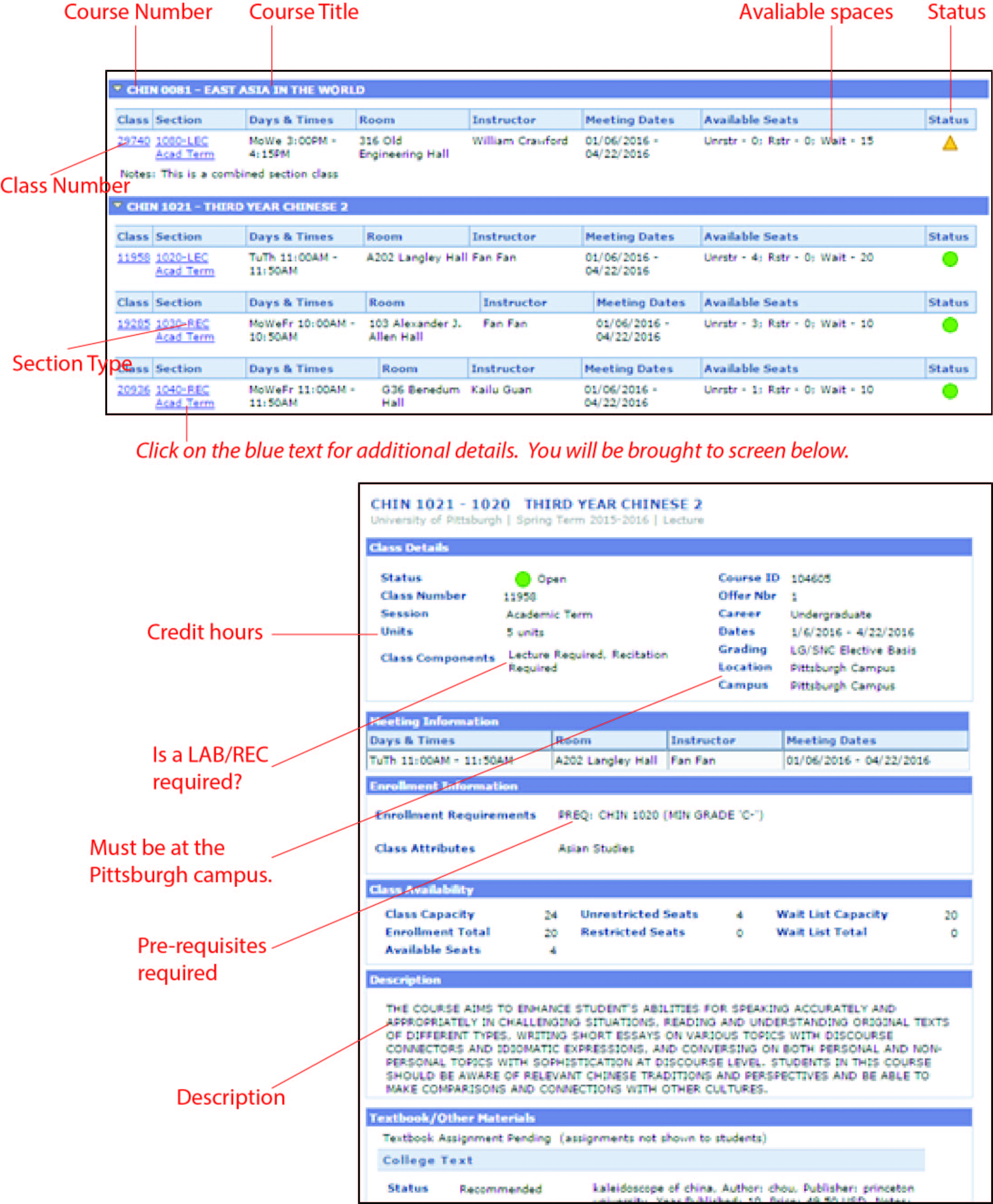Terms
|
Term |
Definition |
|---|---|
Add/Drop Deadline |
The date by which all course registration activities by students need to be completed within PeopleSoft. Activity beyond this date will require special permission from individual Dean's Offices. Refer to the Academic Calendar to know when this date will be each semester. |
Class Number |
The five-digit unique identifier of the particular course being taught by a specific instructor at a particular time. A single course, such as CHIN 0001 may have multiple class sections, occurring at different times, taught by different professors. Example: 29170. |
Closed |
Indicates that the section is closed, and that the waitlist capacity has been reached. Symbol: Blue Square. |
Course |
The official term for the on‐going class here at the University of Pittsburgh. At other institutions, they may be known as “modules.” Each course may consistent of a number of different sections, or components, depending on the course and at the discretion of the department. |
Course Number |
A permanent identifier of the course, which includes an abbreviated subject or department that offers the course followed by a four-digit numerical sequence. Example: CHIN 0081. |
Course Title |
The official title of the course. Like the course number, it does not change from semester to semester. Example: East Asia and the World. |
Credit Hour |
The unit of measurement used to determine the value of the course in comparison to the semester. Theoretically-speaking, each credit hour represents the amount of time per week that the course will meet. For most courses, this is three-credit hours. Physical education courses (PEDC) are typically one-credit hour. |
Full-time Status |
Having registered for at least 12 credit hours for the semester. Students may not exceed 18 credit hours per semester. For international students, full-time status is important for visa status compliance. |
Holds/Service Indicators |
An indication on a student’s PeopleSoft account that prevents a particular type of activity. In the case of exchange students, a hold often prevents the ability to register and is often related to either an overdue bill, such as for housing or a medical fee, or the failure to show proof of adequate insurance. Students with holds may find out what type of hold, it is by going to the “Student Center” within PeopleSoft and there is a box on the right-hand side of that screen labeled “Holds.” |
Laboratory (LAB) |
Like a recitation section, laboratory sections are required if there are a part of the course. These are typically associated with science or engineering courses. |
Lecture (LEC) |
The fundamental section of a course, in which the instructor will lecture and meet directly with an audience of students either once a week or more, depending on the course. |
Open |
Indicates that if the requirements are met the students should be able to enroll. Symbol: Green Circle. |
PeopleSoft Number |
The unique seven-digit number assigned to each student upon admission. This number is often related to registration. |
Permission Number |
A number provided by an academic advisor, departmental contact or instructor, which allows a student to override the listed pre-requisites to enter a course. The permission number can be entered when adding the class within PeopleSoft. |
Pitt Username |
The alias assigned to each student, which typically consist of the student's initials followed by two or three numerical digits. This is typically the automatically assigned Pitt email alias. |
Pre-requisites (PREQ) |
Requirements that must be met prior to entering another course. This could include a GPA requirement or course requirements. Since exchange students will typically not have had a history here at Pitt, even though the requirements may have been meet through a course taken at the home institution, PeopleSoft will not permit a student into the course if the course has not been taken here at Pitt. Therefore, exchange students will need to reach out to the appropriate department’s academic advisor to determine eligibility through a transcript review. After approval, the academic advisor will provide the student with a permission number. |
Recitation (REC) |
Sometimes a course may require a recitation, which is a companion section in which the instructor or a teaching assistant may collect homework or discussion questions. This is particularly common in language courses. If a recitation is a part of the course, it is a required section and a student must register for both lecture and recitation to be enrolled in the course. |
Section Type |
Components of the course. Some courses may have multiple sections and others may just have one. Examples include lecture, recitation, and laboratory. |
Status |
This identifies whether or not the section is still available for registration. Examples include open, waitlist and closed. |
Waitlist |
Indicates that the section is currently full, but accepting students on the waitlist. Students will remain on the waitlist until a student currently enrolled drops from the course prior to the add/drop deadline. Symbol: Golden Triangle. |